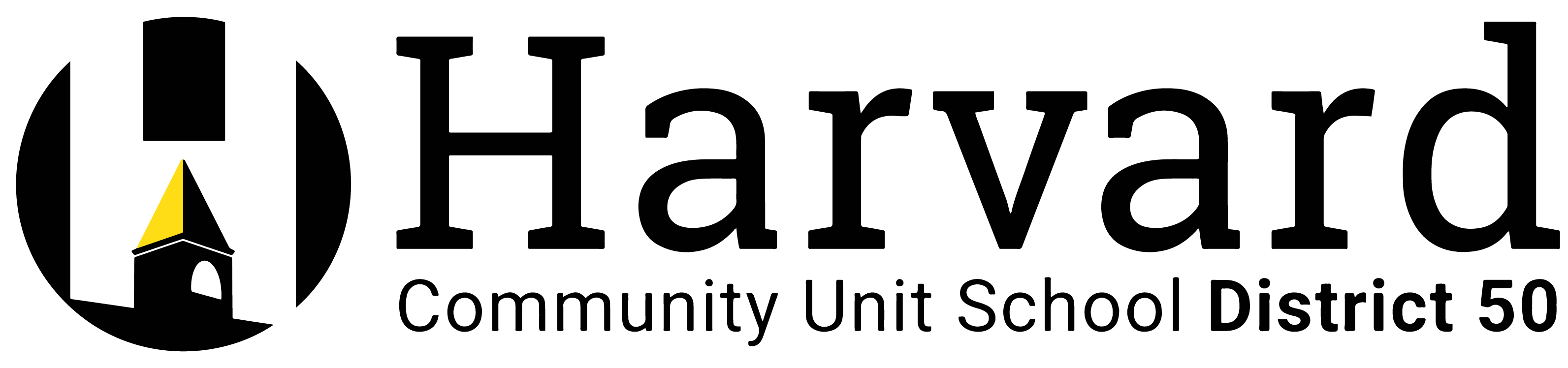Skip to content
Show submenu for District
District
Departments
District Resources
2025-26 Registration Page
Board of Education
Notice of Data Event
Sun Meals
Show submenu for Students & Families
Students & Families
Resources
School Registration
Careers
Show submenu for Employees
Calendars🗓️
Portrait of a Graduate🎓
Photo Galleries📸
🚧Construction Progress
50 Seconds!⏰
Student Helpline
Champions Child care
Harvard Community Language Classes
#HarvardHelps
Show submenu for